-

How Much it ll cost to build an app like
- Cost to develop an Uber Tow Truck App
- Cost to develop a Pest Control App
- Cost To Develop a Handyman App Like Uber
- Cost To Develop a Doctor Appointment Booking App
- Cost To Develop An App Like MoodBites
- Cost To Develop An App Like SkipTheDishes
- Cost To Develop An App Like Q Chat
- Cost To Develop An App Like TickTick
- Cost To Develop An App Like ContractBook
- Cost To Develop An App Like Utter
-

How Much it ll cost to build an app like
- Cost to develop a Video Editing Mobile App like Magisto
- Cost to develop a Live Video Streaming App like Twitch
- Cost to develop an app like Home Workout- No equipment
- Cost to develop a Sports News app like theScore
- Cost to develop an Application like Reddit
- Cost to develop a Sports News app like theScore
- Cost to develop an E-learning platform like Udemy
- Cost to develop an On Demand Doctor App like Heal App
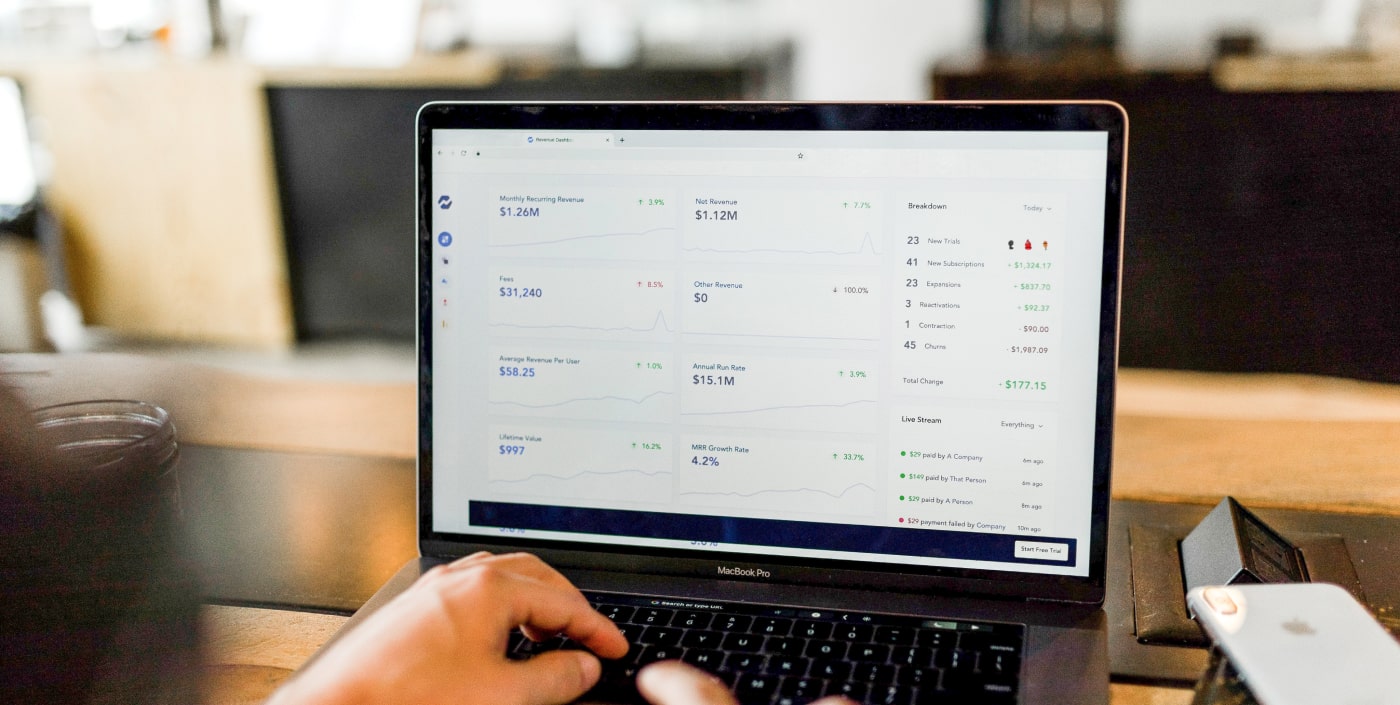
Small Business Success: Optimize Amazon Listings for 2021 | Let’s Nurture
While a lot of smaller businesses are struggling due to the coronavirus pandemic, big eCommerce retailers are exploding in growth. Amazon in particular has gained a $570 billion market capitalization so far in 2020, which has led to an increase in stock value by 60%+.
What does this mean for small businesses like you?
If you aren’t selling on the Amazon platform, you may be missing out on a major revenue stream. If you are selling on the Amazon platform but haven’t seen significant growth, it may be from underutilizing your product listings. In this article, we are going to take a look at how to tweak Amazon listing optimization to find success in the upcoming year.
Amazon SEO Optimization: What You Need to Know
To help you understand how the Amazon listing optimization process works, it is helpful to look at it from the perspective of a consumer or user first. This helps highlight the areas that you need to focus on when optimizing your product listings.
- You want to dominate the search engine results for specific keywords. This is very similar to how you obtain page ranks for Google and ad positioning for Google Ads, but within Amazon’s platform. This will require you to do a lot of keyword research, planning, and competitor research to see what you can rank well for. To help supplement this, make sure you are creating appealing ads to go along with your keywords.
What to look for? You want one of your ads near the top of the search, an organic listing ranking, and become an overall recommended product. - You need to spend time on your product listing title! The number one mistake that small businesses make when trying to market their products on Amazon’s platform, is that they don’t invest any time or money into the title of their product listing. Unlike Google AdWords, you can’t create a unique organic listing title for SEO reasons and then change the title for your pay-per-click (PPC) campaigns. Instead, you must create a standardized listing title, which is a critical difference.So what ranks well for this? Include the brand name, the SKU number for your product, and the product’s dimensions are, color is, and size. The most important here is ranking for the brand, as it will be what converts the highest. While you can include other, smaller keywords, such as descriptive keywords about your product (think snow, paper, mat, lamp) these aren’t going to convert nearly as well.
- Make sure you show what your product does in the listing! One of the very first things you will notice when you click into a product listing is the featured image. The trick with the images for your listing is that they have to be relatable, they have to match the demographic, and they need to be showing what your product does. It is recommended that you have 4-6 images in your product listings, so that your customers can get a good idea of the product’s specifications, how it looks, and how it is used. You may want to also add in a video that explains the features of the product and demonstrates it.
How Do You Optimize An Amazon Listing From the Front-End?
Now that you know what to look for in a product listing and what you should be including in yours, how to optimize amazon listing? Let’s go over the important things to keep in mind when creating or tweaking your listing.
![]()
- Always answer your customers questions. Keep your customer service at a high-caliber level, as the more people rate your product for its quality and customer service, the better you will rank organically.
- Be informative. Fill out your product’s description with short, to the point information about your product’s features and benefits. Use bullet points and an informative description.
- You need a buy box. If you are looking to make your conversions skyrocket, add a buy box. This is different from an “add to cart” button, as the buy box allows a customer to purchase the product with a single click of a button. To get a buy box for your listing, you will need to either have the lowest price or the best quality on Amazon – this will take some time to get but once you get it, you’ll see a major improvement in sales.
The takeaway here? Optimize your product description with specific keywords, make sure it is an informative description with bullet points about your benefits and features, and advertise with fantastic featured images. These images need to show the dimensions of the product, how the product is to be used, and an accurate portrayal of what the product looks like. Get creative with videos, make sure your pricing is competitive, and work towards getting a buy box.
How Do You Optimize An Amazon Listing From the Back-End?
Now that you know what to do to optimize your product listing from the front-end, let’s take a look at optimizing it from the back-end of the platform.
Utilize Amazon advertising.

A lot of people don’t realize that you can have Amazon advertise your products for you. Ever seen the “best sellers” section? This is an advertisement for products that are selling really well. The best way to rank higher for sales is to use Amazon’s advertising, which is similar to Google AdWords in that you can bid on ranking for specific keywords. Luckily, it’s relatively cheap and is a good return on investment, because you are working with one funnel. When you advertise on Amazon using Amazon’s tools, you are gaining traffic from prospective customers who stay on Amazon and buy on Amazon. Not only does this provide you with some peace of mind that you will be able to maximize your return via sales, but it can be better than other forms of advertising that requires multiple campaign funnels.
Use Amazon Prime
It is recommended that you use Amazon Prime as this will increase your conversion rates. Everyone loves ordering through Amazon Prime because they get fast and free delivery on millions of items. Here’s how the Amazon listing optimization process works. You send your products to Amazon Prime, they do the shipping and take a percentage of the profits. It removes any headaches associated with the shipping and delivery of your products.

If you are a small business just starting out on Amazon’s platform, getting into Amazon Prime is highly recommended right now. The coronavirus pandemic has put a lot of restrictions on how many units of products you can send to Amazon Prime, so a lot of larger companies are losing their Amazon Prime status. As a small business, this gives you an opportunity to compete with everyone else on a more level playing field as there are fewer companies advertising via Amazon Prime at the moment.
Wrapping It Up
With the explosion in growth that Amazon is seeing due to the coronavirus pandemic, now is the time to start selling on the platform as a small business. You can get started today, implement the above optimization techniques, and gain the opportunity to increase your conversion rates. With so many smaller businesses struggling during these tough times, the move online is a great way to bolster your business and find success moving into 2021.

Author
Our Partners




WhatsApp us




