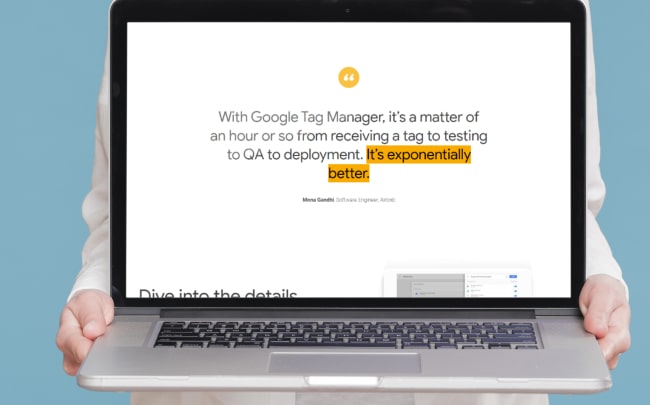-

How Much it ll cost to build an app like
- Cost to develop an Uber Tow Truck App
- Cost to develop a Pest Control App
- Cost To Develop a Handyman App Like Uber
- Cost To Develop a Doctor Appointment Booking App
- Cost To Develop An App Like MoodBites
- Cost To Develop An App Like SkipTheDishes
- Cost To Develop An App Like Q Chat
- Cost To Develop An App Like TickTick
- Cost To Develop An App Like ContractBook
- Cost To Develop An App Like Utter
-

How Much it ll cost to build an app like
- Cost to develop a Video Editing Mobile App like Magisto
- Cost to develop a Live Video Streaming App like Twitch
- Cost to develop an app like Home Workout- No equipment
- Cost to develop a Sports News app like theScore
- Cost to develop an Application like Reddit
- Cost to develop a Sports News app like theScore
- Cost to develop an E-learning platform like Udemy
- Cost to develop an On Demand Doctor App like Heal App

How to Set Up & Install Google Analytics on Your Website?
While having a website is critical for your business’ online presence and digital marketing strategy, knowing how to access the wealth of information it provides is also important. With Covid-19 causing a lot of small Canadian businesses to lose out on revenue due to physical store closures, getting yourself setup online and learning how to capture information about your traffic has never been more important then now. To gain access to this type of information, you need Google Analytics, which is a free tool you can use to track and measure your digital marketing and analytics for your business. Unfortunately, the Google Analytic setup can be difficult though, so we’ve compiled this step-by-step guide to help you and we explain why it is important to do so.
Why the Google Analytic Setup is Worth It
Beyond the fact that it is free to use, it is a robust tool that can provide you with indispensable information both about those who visit your website and the website itself. This, in turn, can help you make the necessary changes to your search engine optimization techniques, your digital marketing campaigns, yor content creation, and things like your brand, user experience, and overall company voice. Here are some brief points on what Google Analytics can tell you.
![]()
- How much traffic your website is pulling in.
- Which websites the traffic is coming from.
- How many leads are converting from traffic.
- Details about traffic for each individual web page.
- The demographics of your website visitors.
- Information about whether your traffic comes from desktop websites or mobile device web pages
This information is valuable for both small and large businesses looking to boost their digital marketing strategies. Now that we know what Google Analytics can do for us, let’s take a look at the step-by-step guide on how to set it up.
![]()
Step One: Get a Google Account
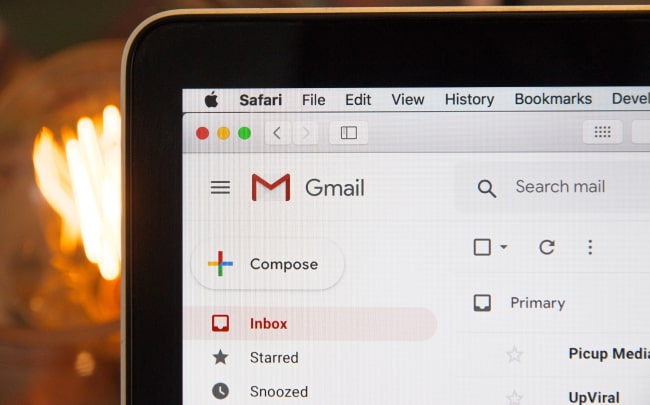
If you already have a Google account (think Gmail), then you do not need to create a new Google Account and you can skip this step. However, if you do not have a Google Account, you will need to create one to use and set up Google Analytics.
- You can create an account here.
- Fill out the information and follow the on-screen instructions.
- You may be asked to create a profile. This is an optional step and can be skipped if you want to opt out for now.
Step Two: Set Up a Google Tag Manager
This will take all data from your website and send it to Google Analytics, where you will be able to view it. The tag can be manually updated and added to your Google Analytics code without having you to manually write the code, saving you time. This also makes it very easy for individuals who don;t have any experience in coding to still set up and use Google Analytics.
- Click on the Google Tag Manager dashboard and add an account to it.
- You will need to add an account name and country.
- Then you will need to set up a container. This will require a name, and where the container will be used (website, IOS, Android, AMP) – pick web.
- You will be asked to review the Terms of Service and agree to them.
- Once agreed, you will be given an installation code snippet for your container.
- You will paste this into your website’s backend to manage your tags. Simply, copy and paste the code onto every page of your website (on every header and after the opening of every body paragraph).
To make the copy/paste easy, if you are using WordPress, you can use the Insert Headers & Footer plugin to add the script into the entire website. Doing this means that you only need to copy and paste the tag snippet once.
Step Three: Now the Google Analytics Setup
Now you will need to sign up or sign in to Google Analytics with your newly made or existing Google Account.
- Enter your account name and website name
- Enter in the website’s URL.
- Select the website’s industry category and time zone.
- Accept the Terms and Services to get a tracking ID.
- It will look like the following string: UA-000000-4.
- Head back to your Google Tag Manager Dashboard and add the tracking tag into the dashboard. Simply click on “add a new tag” to be taken to the correct page.
Configuring Your Tag
- On the top of the page, name your tag.
- You will see two areas, one called configuration and the other called triggering.
- Click the configuration section and choose the type of tag you want to create.
- Choose Google Analytics – Universal Analytics.
- Now choose the type of data you want to track
- Under Google Analytics Settings, choose a “new variable” and enter your Google Analytics tracking ID. You’ll see a space for it.
Triggering Your Tag
- Now head back to the “triggering” section of the tag customization page and select the data you want to send to Google Analytics (the type you just told the tag to track).
- In the triggering section, you can have it track “all pages” to get information from across your website.
- Don’t forget to save!
Step Four: Google Analytic Setup for Goals
Now you need to tell Google Analytics what success looks like on your website. To do this, you will need to set up goals in the Google Analytics dashboard.
- At the bottom left-hand corner of your dashboard, choose the Admin Cog Wheel.
- Under “all website data” find the Goal + Flag Icon and click.
- This takes you to the goals dashboard, where you can create a new goal.
- From here, you will need to look through the goal templates and choose one that matches your intended goal. You will see one for destination, duration, pages/screens/session, and event.
- Choose one of these templates and fill out the goal description, type, and goal slot ID.
- Save the goal and make sure that it is “recording”.
Step Five: Link Your Google Analytics Setup to the Google Search Console
The Google Search Console is another tool that digital marketers can use to gain additional data for your website’s search crawl rate, which internal & external pages link to your website, and which keyword queries you rank for in search engine results. To set it up and link it, do the following.
- In your Google Analytics dashboard, click on the Admin Cog Wheel again.
- In the middle column of options, find property settings.
- Scroll down in the new window and find “adjust search console” under the search console setting.
- Click the add button.
- Scroll down and click on add a site to Search Console.
- Enter your website’s name/URL and click on add.
- You will be given instructions on how to add the subsequent HTML code to your website.
- Add it to your website, then click save.
Keep in mind that while this is a handy tool that will give you invaluable insight into your website’s metrics, it does take at least 24-hours to begin tracking. So you will need to wait at least a day or two before you can begin reviewing the data.
 We provide excellent digital marketing services for your audiences to engage with you. Let’s Nurture offers reliable and effective digital marketing services worldwide. Our online marketing services include SEO, SEM, SMO and Email Marketing.
We provide excellent digital marketing services for your audiences to engage with you. Let’s Nurture offers reliable and effective digital marketing services worldwide. Our online marketing services include SEO, SEM, SMO and Email Marketing.

Author
Our Partners




WhatsApp us